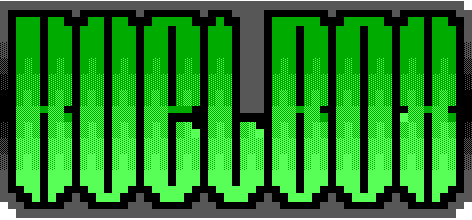
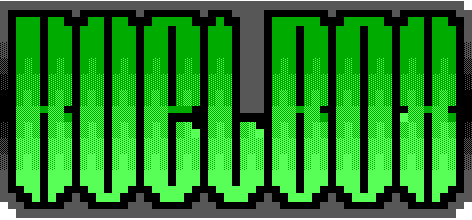
A modern, ajax powered, web based, mobile ready JAM Messagebase editor written in PHP.
This is at an early stage of development!
You can safely use webJAM in readonly mode already.
Write mode is currently being extensively tested by a few brave volunteers and myself and it's looking pretty stable, but still:
You should only enable it, if you know what you're doing...
There's absolutely no guarantee this won't blow up your messagebase, so do backups!
webJAM is exactly what the slogan promises:
This is still under slow, yet heavy development! You should be safe using it in readonly mode, but please take precautions (Backups, a dedicated point, ...) before enabling write mode!
There's an already quiet long wishlist for new features (like thread-navigation, new mail scan, personal mail scan, etc...) and I also do know about many bugs and quirks, but overall, this is a first preview on what's possible and it's what I'll be using for now..
I do not have time to frequently work on this project, so be warned: Further development will be slow paced. I'm thinking "years" here, not "months"...
No Mails will be actually sent, the whole messagebase will be reset once a day.
dist/assets/include/config.inc.php.dist => dist/assets/include/config.inc.php
dist/assets/include/areas.ini.dist => dist/assets/include/areas.ini
You can use dist/bin/husky2ini.php to automatically create a suitable areas.ini
for webJAM based on your husky configuration.Simply upload the contents of the folder "dist/" and overwrite all existing files. No configuration files will be overwritten.
You should always have a look at the updated "dist/assets/include/ \
config.inc.php.dist"
and manually add newly introduced variables to your existing configuration at
"dist/assets/include/ \
config.inc.php".
As of now, the only and central address for support of any kind is
my private gitlab project page.
You'll have to register an account to post issues there, but I kindly ask you to do so - I will harm you not.. ;)
I'll eventually move over to a public github project, but not for now, not at this early stage of development...
If you'ld like to participate even more with this project, you're very welcome!
Here's my gitlab with all the sources and stuff:
https://gitlab.ambhost.net/websites/webjam/
Copyright (C) 2018 Philipp Giebel stimpy <ÄT> kuehlbox.wtf
This program is free software: you can redistribute it and/or modify it under the terms of the GNU General Public License as published by the Free Software Foundation, either version 3 of the License, or (at your option) any later version.
This program is distributed in the hope that it will be useful, but WITHOUT ANY WARRANTY; without even the implied warranty of MERCHANTABILITY or FITNESS FOR A PARTICULAR PURPOSE. See the GNU General Public License for more details.
You should have received a copy of the GNU General Public License along with this program. If not, see http://www.gnu.org/licenses/.
webJAM uses a lot of 3rd party software without which it would've never been possible:
git clone https://gitlab.ambhost.net/websites/webjam.git